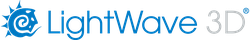LightWave3D to Element3D and Camera Match
Transferring models from LightWave 3D to Element 3D involves exporting your LightWave models into a format compatible with Element 3D, typically OBJ or C4D, to utilize them within Adobe After Effects for advanced visual effects and motion graphics. This workflow enables the seamless integration of 3D elements into video projects, leveraging Element 3D's powerful rendering and animation capabilities.
Camera Match in LightWave 3D is a technique used to align the virtual camera within LightWave to match the perspective and position of a camera used in a live-action shot. This process involves analyzing the original footage to extract camera data, which is then replicated in LightWave 3D's camera settings. The result is a 3D scene that perfectly aligns with the live-action footage, allowing for the integration of 3D elements into the video with accurate perspective and lighting, enhancing the realism of the composite.
LW Video tutorials
Sections
Other pages
- Setting Up
- Modeling
- Texturing
- Lighting
- Camera Matching
- Using Nodes
- Dynamics
-
Animation
- Burning Edges
- The Rotate Tool
- The Rotate Tool 2
- The Rotate Tool 3
- Audio Spectrum
- Flight Paths
- LightWave3D to Element3D OBJ Sequence
- Ray Caster
- Joystick Rig
- Part Move Basics
- Sticking Wheels to the Tarmac
- Tyres to the Tarmac Part 2 Terrain
- Motion Graphics FiberFX
- Native Falloffs
- Intersecting Edges, After Effects, Element 3D Trapcode Form
- Page Curl
- Follow the Dots ..........
- Flocking: Ray Cast to Ground
- Speed Lines, Inertia, and FiberFX
- Particles to Bullet Dynamics : Breaking Bottles
- Instancing
- Turbulence FD
- Compositing