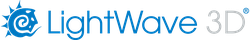Adding Menus
Adding menus in LightWave 3D involves customizing the software's interface to better suit your workflow or to provide quicker access to frequently used tools and functions. This customization is facilitated through the Edit Menu Layout option, allowing users to modify, add, or organize menu items and toolbars within the application. By tailoring the menu system, artists can streamline their work process, reduce the time spent searching for specific commands, and create a more efficient and personalized working environment. This feature enhances productivity by enabling users to adapt the software's interface to match their unique preferences and project requirements.
Menu
LW Video tutorials
Sections
Other pages
- Setting Up
- Modeling
- Texturing
- Lighting
- Camera Matching
- Using Nodes
- Dynamics
-
Animation
- Burning Edges
- The Rotate Tool
- The Rotate Tool 2
- The Rotate Tool 3
- Audio Spectrum
- Flight Paths
- LightWave3D to Element3D OBJ Sequence
- Ray Caster
- Joystick Rig
- Part Move Basics
- Sticking Wheels to the Tarmac
- Tyres to the Tarmac Part 2 Terrain
- Motion Graphics FiberFX
- Native Falloffs
- Intersecting Edges, After Effects, Element 3D Trapcode Form
- Page Curl
- Follow the Dots ..........
- Flocking: Ray Cast to Ground
- Speed Lines, Inertia, and FiberFX
- Particles to Bullet Dynamics : Breaking Bottles
- Instancing
- Turbulence FD
- Compositing