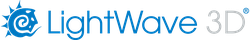Using LightWave
LightWave 3D
LightWave 3D’s many features are presented in two distinct and specialized environments. In general, LightWave Modeler, or simply 'Modeler', is focused on 3D object creation, while LightWave Layout (or just 'Layout') is where you stage these objects, animate them, and render output.
Layout employs numerous control panels to group related tools and features. Toolbar buttons typically serve as shortcuts to frequently used items in these panels. For this reason, this manual explores Layout’s features panel by panel, then continues with a more workflow-based discussion.
In contrast, most Modeler tools are provided in Toolbars, hence their explanation is generally organized in toolbar order.
There are several further parts of LightWave that you may or may not be running:
- The Hub - The Hub is a communications tool with a black-on-gray icon in your Windows taskbar or OSX Dock that liaises between Layout and Modeler. It runs by default and is responsible for passing modifications in objects - either geometry or surfacing - between Modeler and Layout, or vice versa
- NRC Tasker - If you are using the machine you installed LightWave on as a render node, it is likely you will have a green icon representing NRC.
- The QT32 Server - This will run whenever you save to a Quicktime animation file and has a purple icon. Apple never created a 64-bit version of the format, so this server acts as a "translator" from 64-bit LightWave to 32-bit Quicktime
Typographic Conventions
The following conventions will be used throughout this manual.
Typefaces
ALL CAPS
Computer keys, directories, device names (e.g., ENTER, C:\LIGHTWAVE\OBJECTS, CTRL+P, etc.).
Keystroke Combinations
KEY1 + KEY2
Simultaneous keystrokes. Hold the first key and press the second key.
Mouse Operations
Symbols
The warning symbol will highlight a discussion that warns you about something. You should pay special attention to text marked with this symbol.
The Info symbol will give you some additional information about the section you're in.
The note symbol will highlight a discussion that is particularly noteworthy or interesting information that will not necessarily make you smarter with LightWave, but will allow you to amaze and amuse your friends with your inside knowledge of 3D industry trivia.
Using the Wiki Documentation
While first-time users may wish to start at the beginning and proceed through the entire manual, if you need to find something specific, the Wiki’s Search feature can save a lot of time.