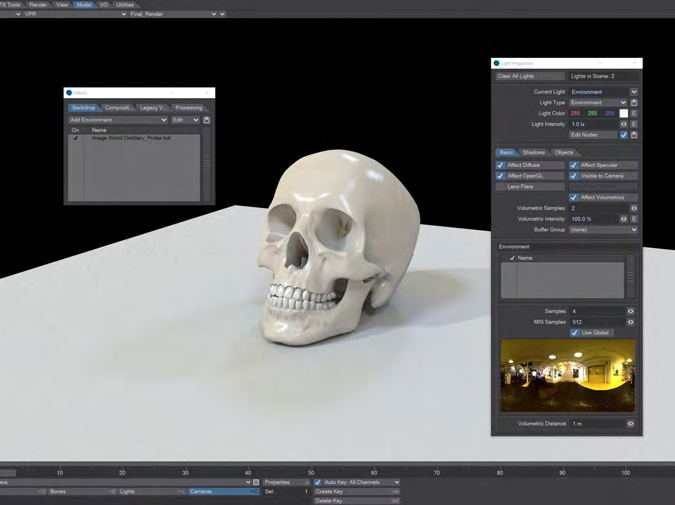Streamlining Environment systems
Introduction
The Environment light, available in LightWave 2018 and 2019, has taken on added importance in LightWave 2020. It is now part of the default scene when opening Layout, and complements the functionality found in the Backdrop tab of the Effects window in previous versions of LightWave. Now, you can have environments specific to environment lights, or a scene global environment put in place in the usual Backdrops tab in the Effects window. There is no longer a need to balance the sampling of the backdrop, as before. The icon for the environment light will remain even though its location or scale in a scene has no effect. Rotation will only have an effect if a Textured Environment has been installed, and that effect will be to rotate the environment rather than the light. The environment light's color and intensity are multipliers for the environment plugins used.
New Environment Light
A Quick Look
About 5 min long video