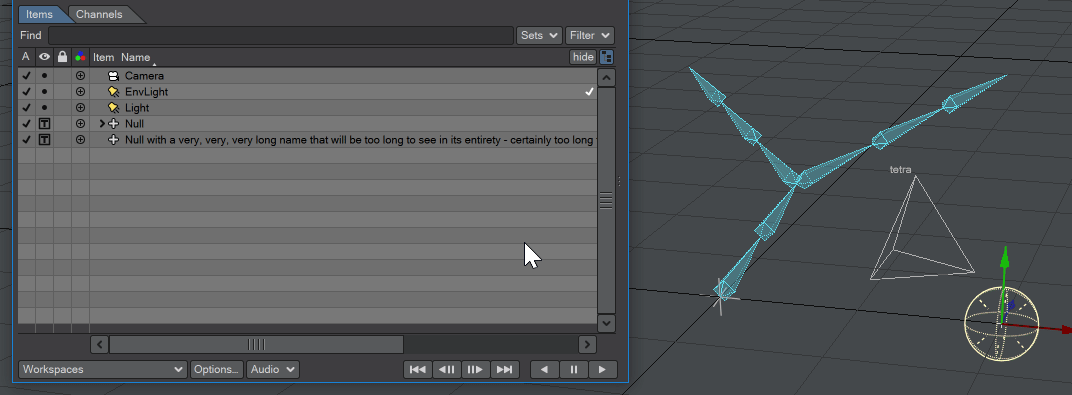Scene / Dope Editor improvements
improvements
There have been improvements in how the Scene / Dope Editor works with selection. In Options... > Items, there are three toggles:
- Auto-apply selection to viewports - Defaults to on in 2020. When checked, items selected in the Scene Editor will also be selected in the viewport
- Always highlight viewport selection - Adds a full-line highlight for the selection, rather than just the check.
- Always show full viewport selection - With this checked, the Scene Editor will unfold hierarchies to show the selected item and refold them when an item higher in the hierarchy is selected. If the hierarchy has been deliberately unfolded by the user, the Scene Editor will not refold it with a new selection